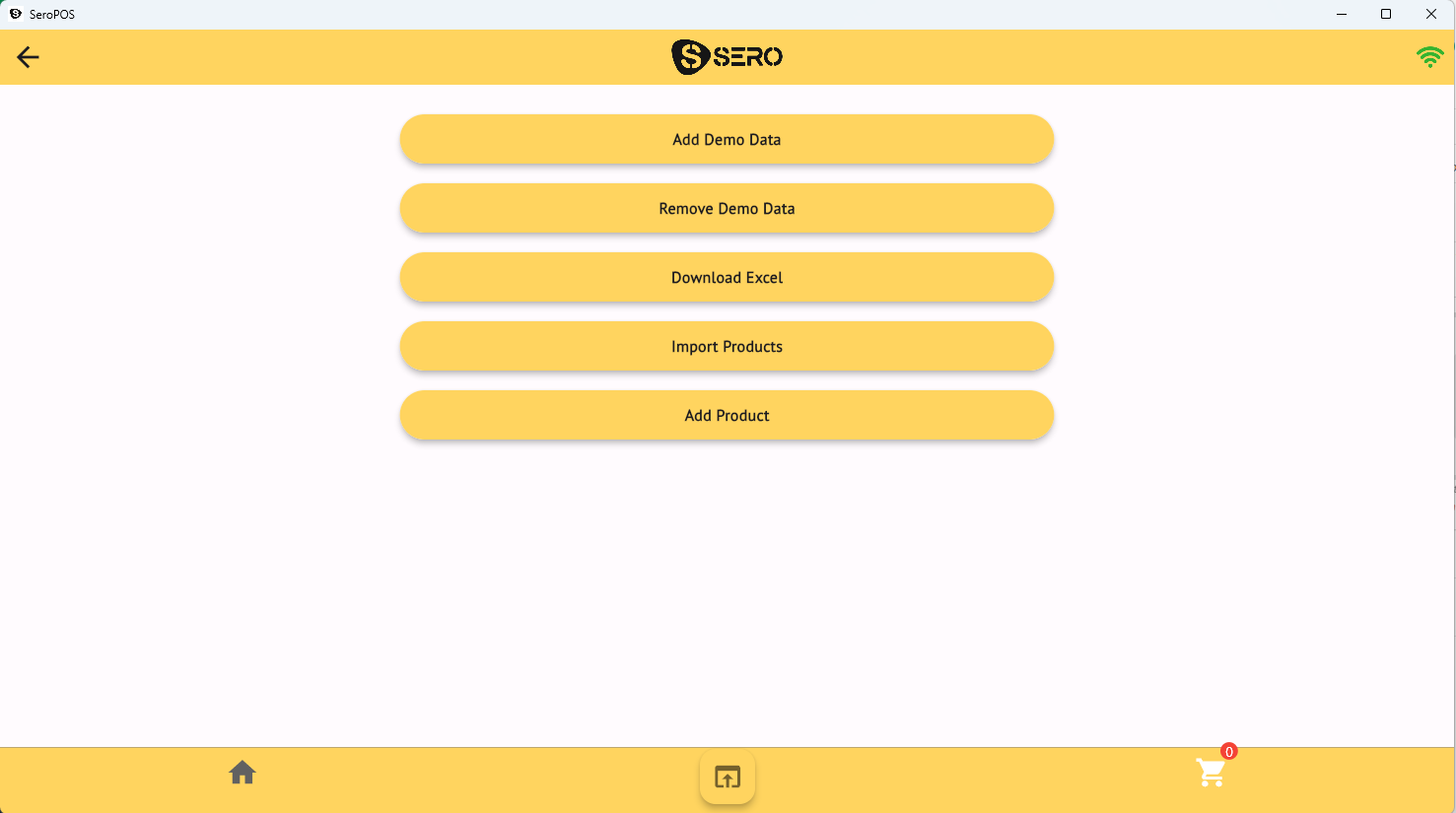Add / Remove Demo Data 0 0
When you create a new account, it is absolutely blank and empty with no products or anything. We have created a demo data with 7 categories and 15 products. You can click on Add Demo Data from Admin Panel, as well as from the SeroPOS App. This will create a Tax, UOM, Categories and Products for you to test the functionality of the App. Once you are satisfied with the App, you can click on Remove Demo Data button and it will remove all the demo data from your account. Now you can create or import your own products in SeroPOS.
From Admin Panel:
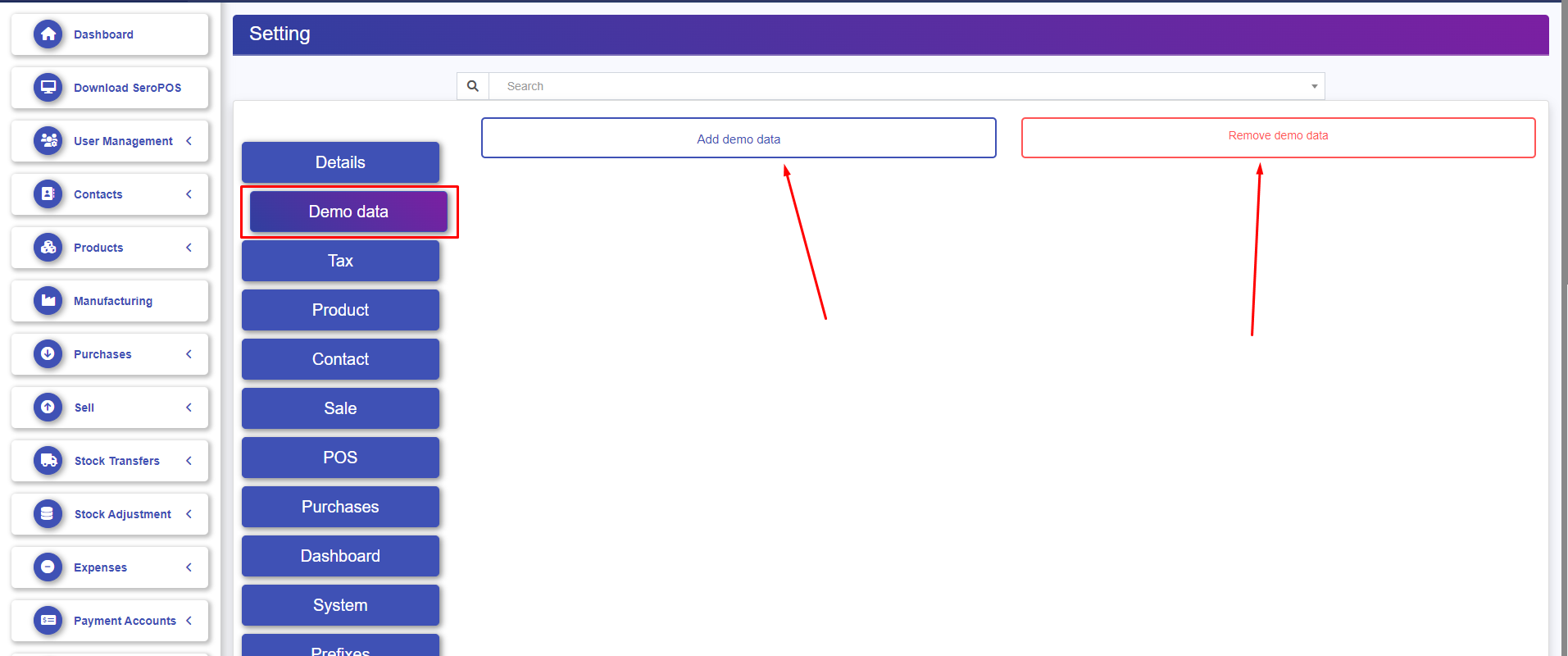
From SeroPOS App:
Click on Side Navigation Bar, Go to Add Products, and Click on Add Demo Data Button.