Users 0 0
Last updated on Mar 29, 2022 23:09 in Admin Panel » User Management
On this page you can view the list of all the users that you have created. You may edit or delete any user from this screen.

To see all the details and activity of any particular user, click on View Button in the above screen and you will be able to see all details.

Click on Add button on the top right to add a new User. Fill in all the information you want and click on Save button on the bottom to create a user.
Please assign the user Role very carefully to assign role based rights to any user.
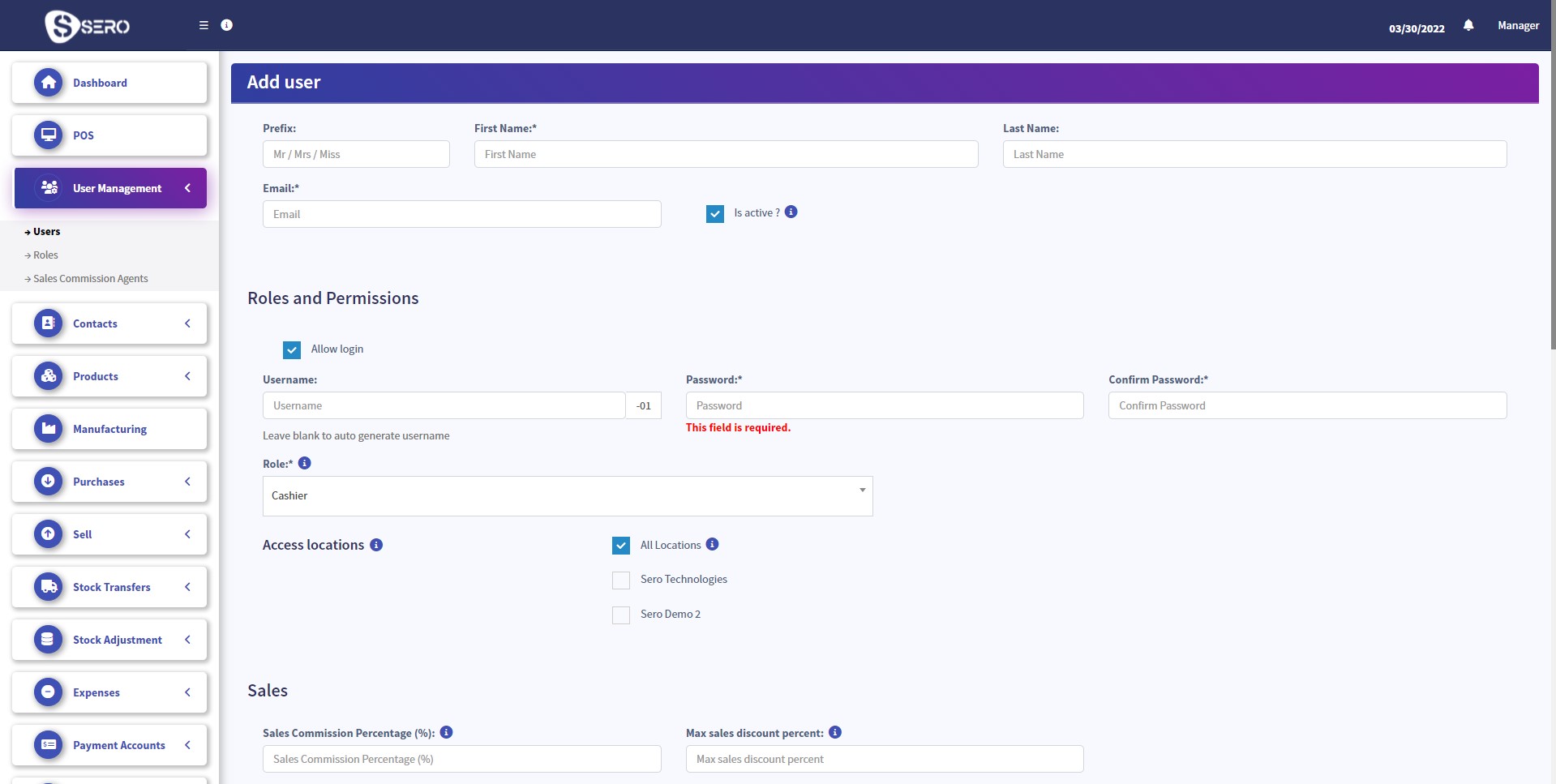
** The time is base on America/New_York timezone