Purchase Invoice 1 0
Last updated on Jan 23, 2023 23:32 in Admin Panel » Purchases
Purchase Invoice:
An invoice for purchase can be generated at every purchase.
To print a purchase invoice, Go to List Purchase > Actions > Print.
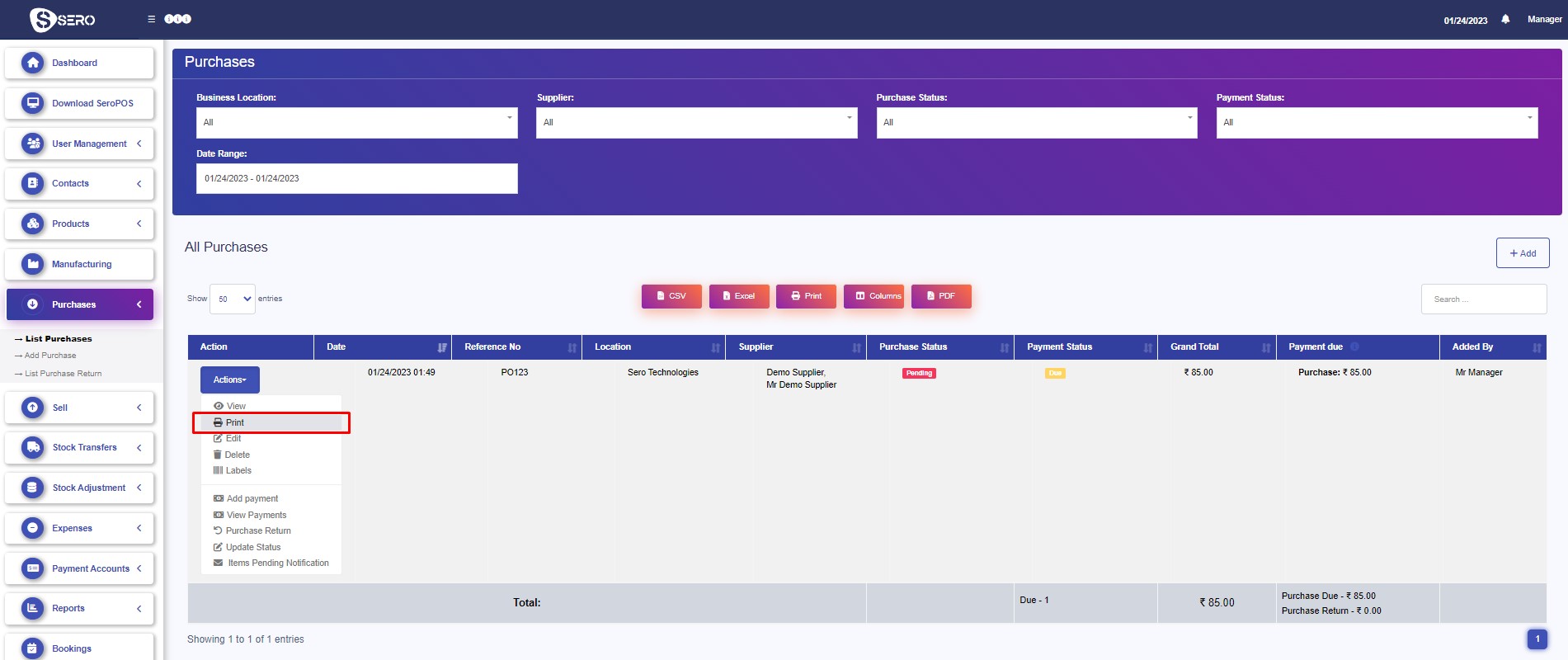
Barcode for Purchase Invoice:
The barcode is automatically generated in the purchase invoice based on the purchase invoice number.
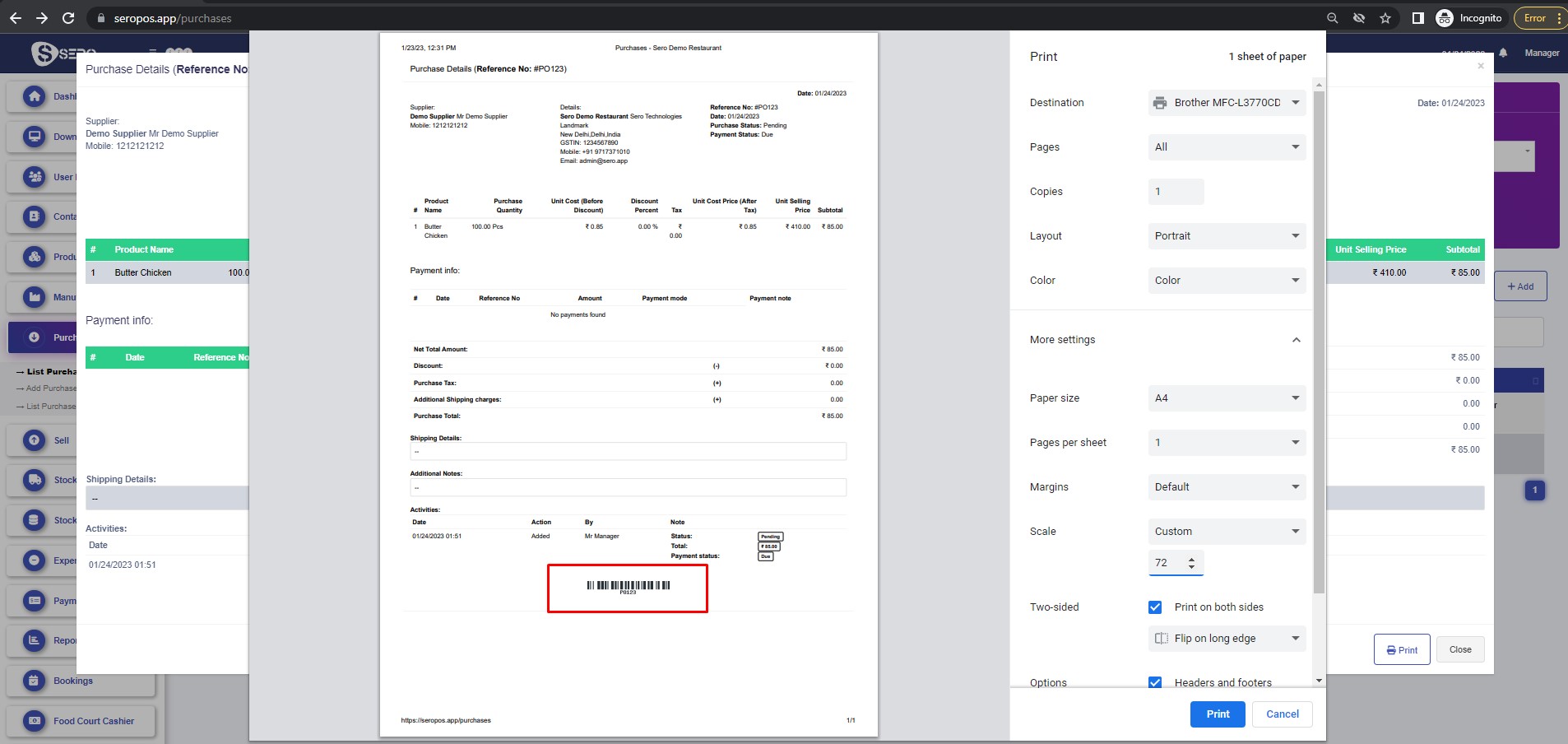
** The time is base on America/New_York timezone