Customer Groups 0 0
Last updated on Mar 30, 2022 01:08 in Admin Panel » Contacts
Here you can view, Add or edit any Customer Group. This is a very important feature for customer retention and to send marketing messages to any specific set of customers only. For example if you want to offer a 20% discount to only students during lunch hours then you can create a coupon for students and send it to only Student Group from the CRM Module.

You can create any new customer group by Clicking on the ADD button on top right. Please note that you must put the amount in -ve to offer a DISCOUNT to that group of customers.
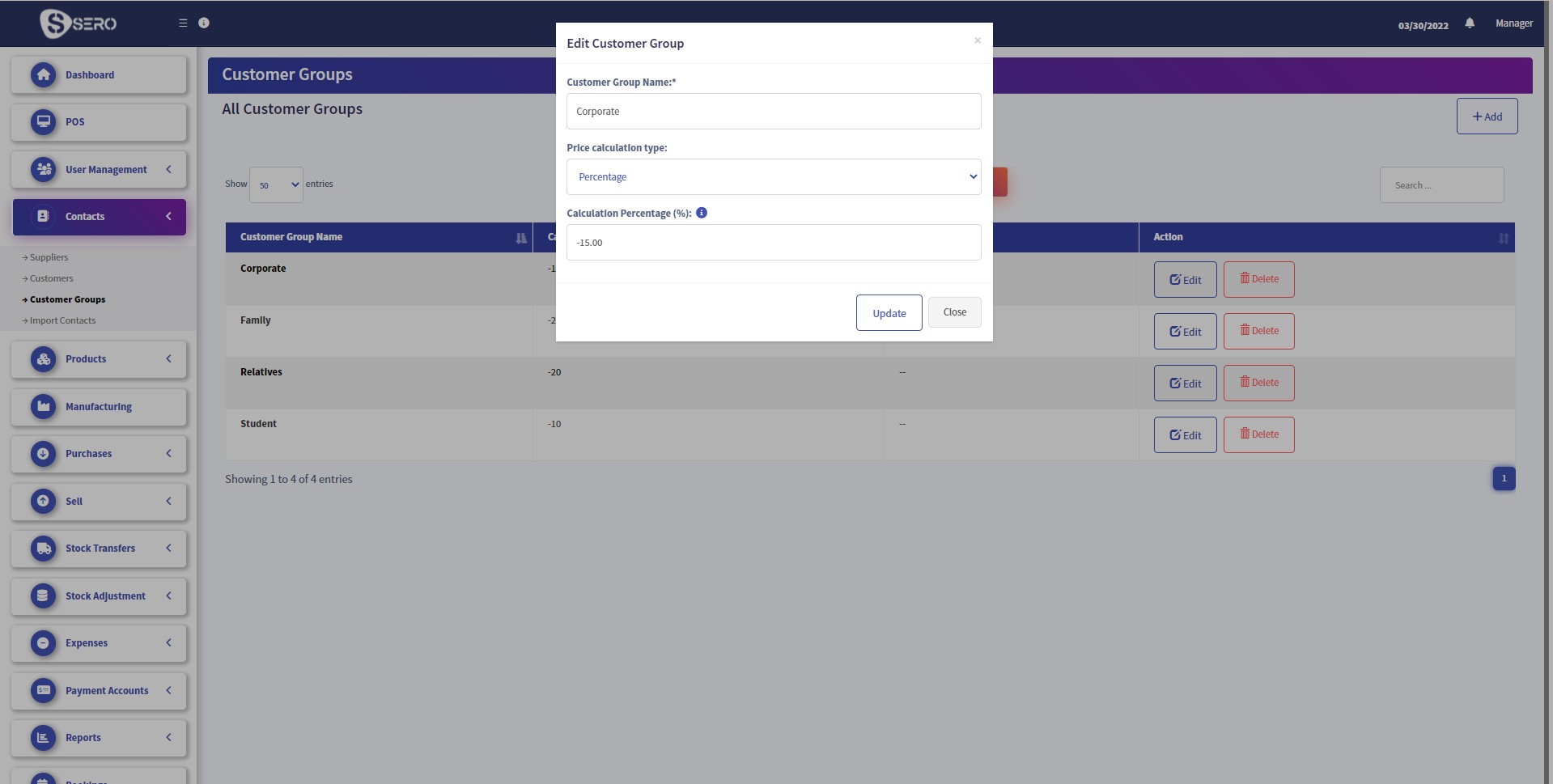
** The time is base on America/New_York timezone