Customers 0 0
Here you can view and edit your customers. Click on Actions button to modify any customer.

Click on "Action" button to see the list of all the actions you can perform for any customer directly from here.

Click on ADD button on the top right to add a new customer from here.
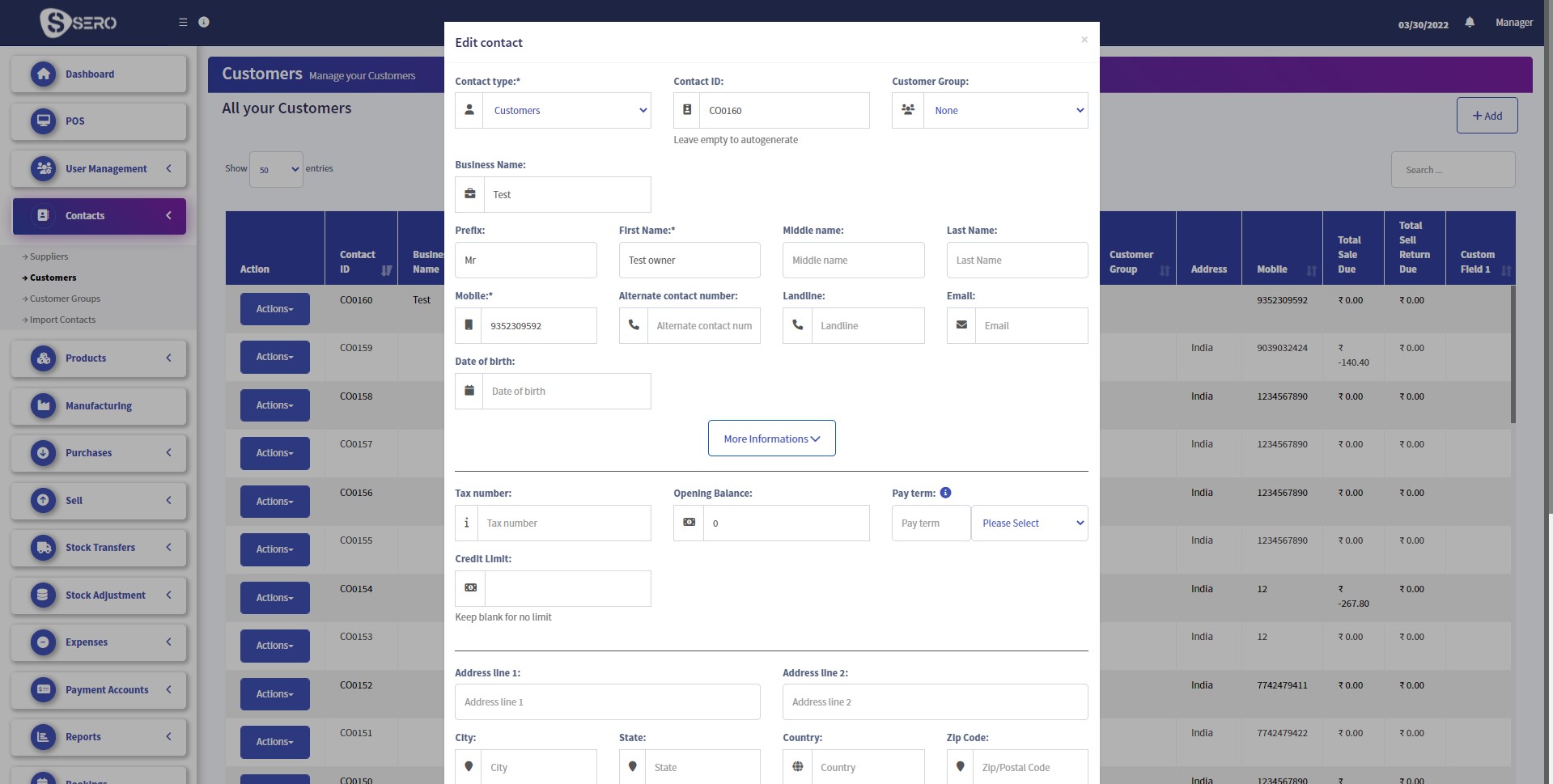
You can view the Customer Ledger for any specific period of time and see all activity of any customer. You can also download the ledger as pdf or email the ledger to any customer directly from this page.

Click on "Sales" tab to view all the sales for any customer with current payment status of all the invoices for any period of time. You can also download or email the sale report to anyone directly from here.

You can click on the Columns tab on any report to remove any unwanted columns from that report.

Click on Payments tab to view the payments received from any customer. You can download or email this report directly to any customer directly from here.

Click on Reward points tab to view the Reward Points history for any customer.

You can see the activity of any customer account by clicking on the Activity tab.
