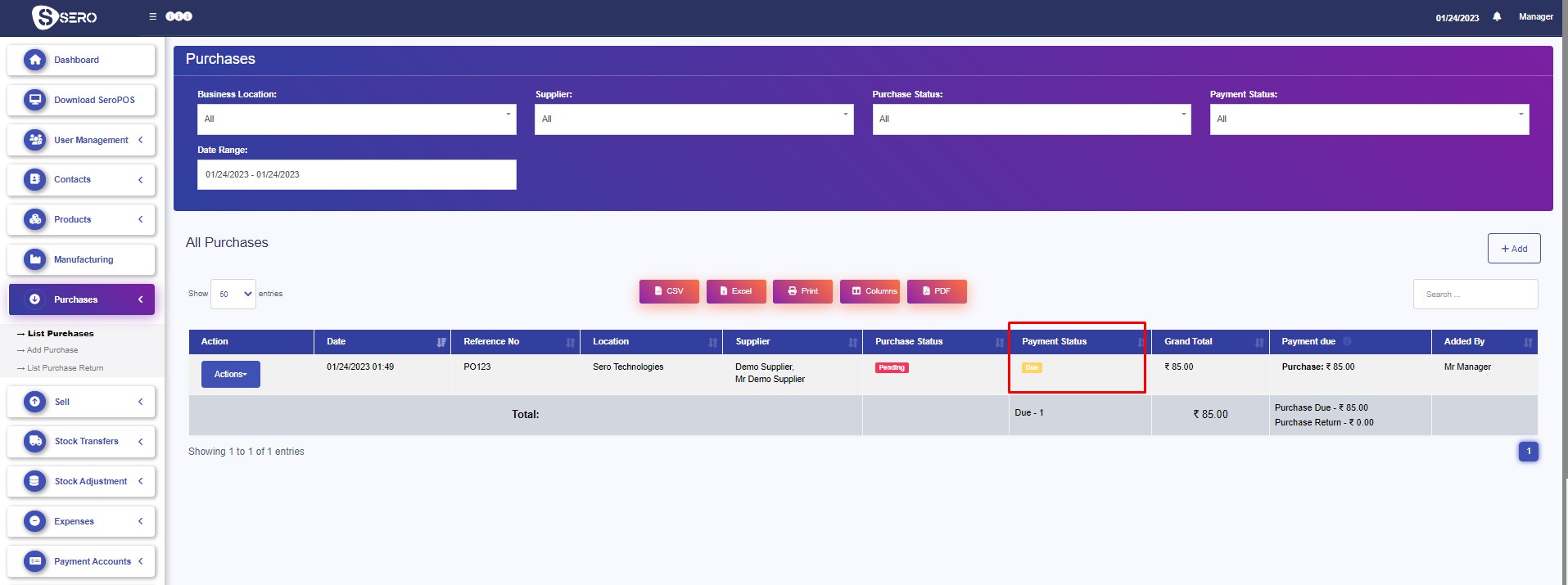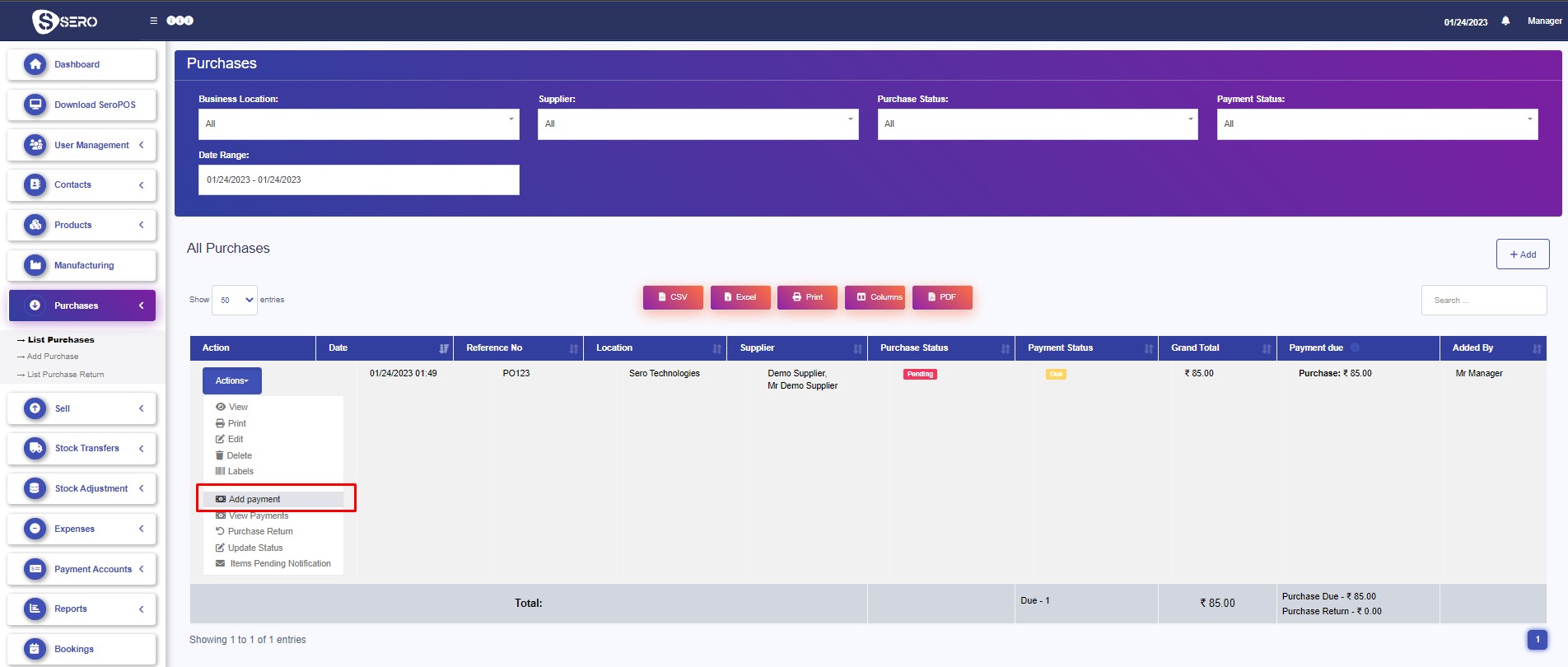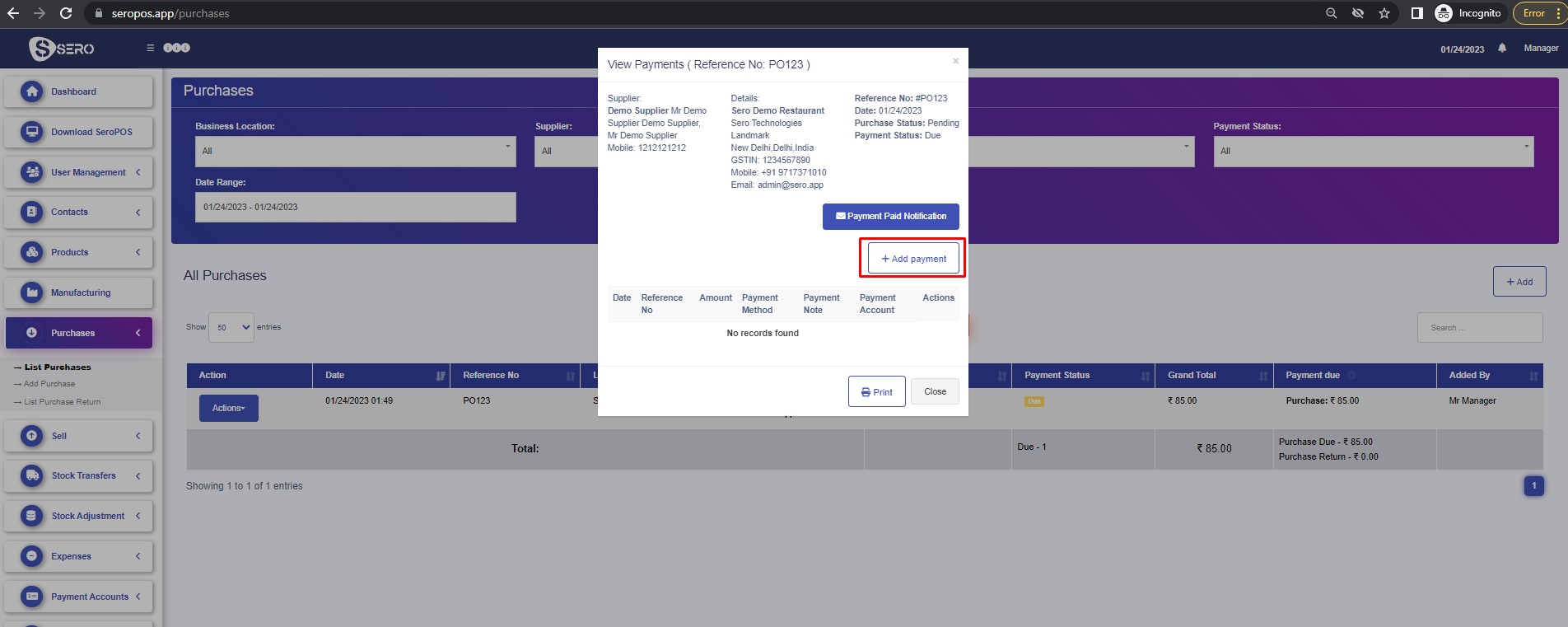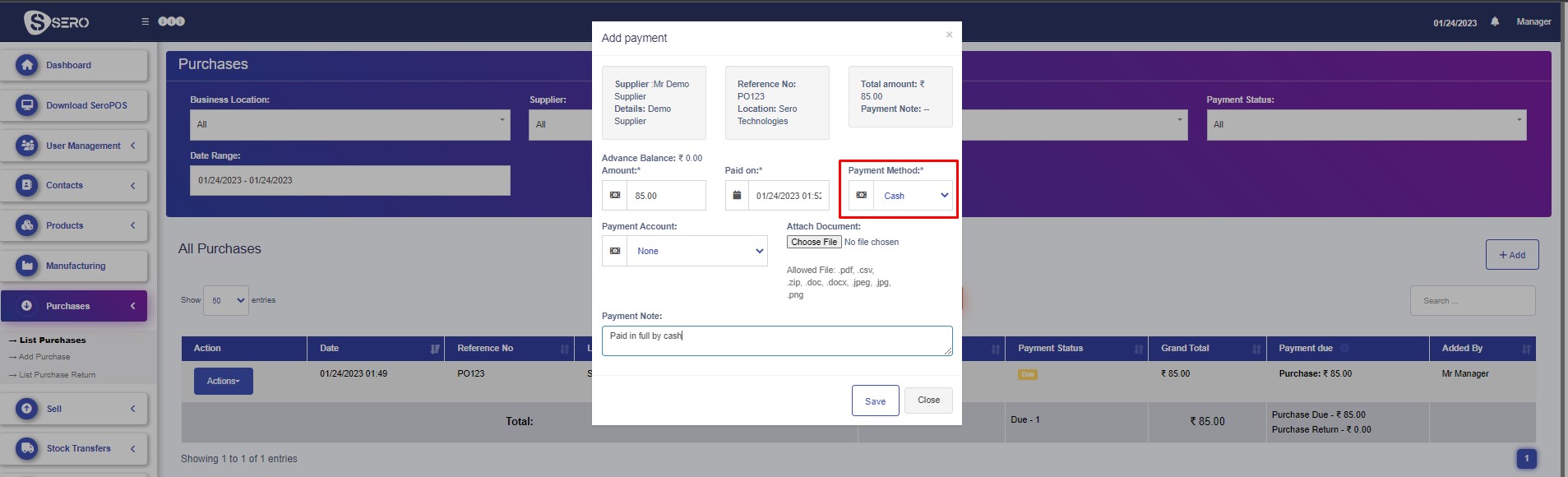Purchase Payments 0 0
Last updated on Jan 23, 2023 23:28 in Admin Panel » Purchases
Purchase payment meaning paying to the supplier for the Purchases.
Payments Statuses
- Paid: The PO is 100% paid.
- Due: The PO is 100% not paid.
- Partial: Partial amount of the PO has been paid.
- Overdue: PO is 100% not paid & past the due date.
- Partial Overdue: Partial amount of the PO has been unpaid & past the due date.
Adding Payments
Adding payment when adding purchase:
In the add purchase screen, you can add the payment for the purchase.
Adding payment from the List Purchase screen
In list purchase click the actions for any PO and it will display the list of actions for it. This option is not displayed if there is no payment due.
Adding payments from Contact
Go to contact -> Suppliers. Click on actions for the supplier and it will show “Pay Due amount”, click on it and pay the amount. “Pay Due amount” this option is not displayed if there is no payment due.
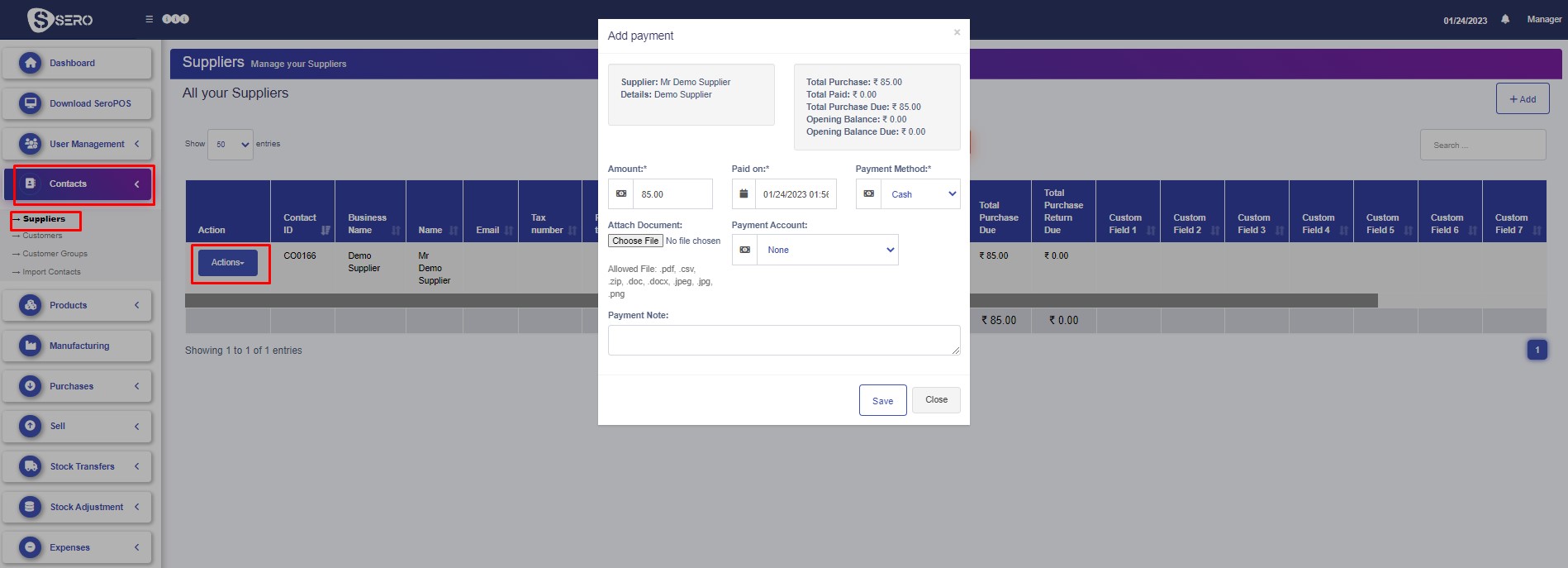
Adding/Editing Payment Method or Pay-Via
Follow Add/Edit Pay-Via / payment method.
** The time is base on America/New_York timezone