Variations 0 0
Last updated on Jan 22, 2023 23:08 in Admin Panel » Products
- Variations can be added from Products -> Variations menu.
- These variations are used in variable products product.
Example of variation is for example, a Jeans can have multiple colors, so add variation called Colors and provide the value for it. As given in the image below.
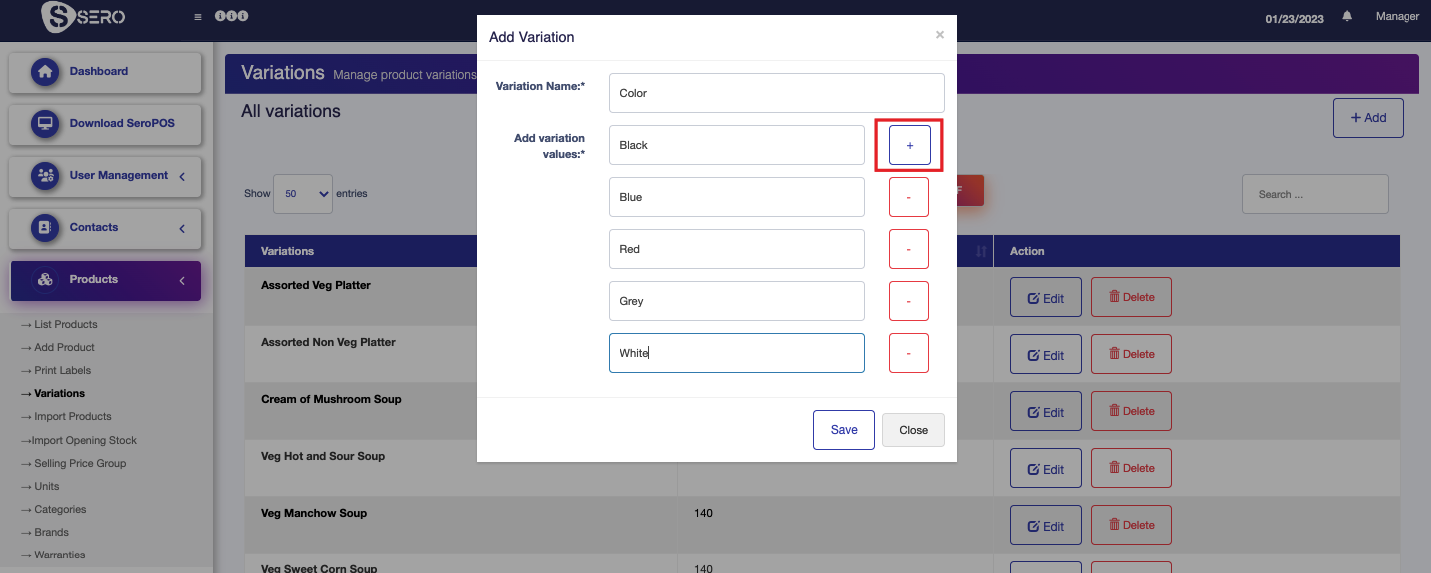
Adding Multiple Variations for Products
If a product has more than one variation, for example, A shirt with size ‘M’ and brand ‘POLO’ or A book with pages 30 and size long.
Add the variation name and type as a combined variation.
Eg: variation name : Size – Pages
variation values – Long -30, Long -120, Long – 200, Small -30, Small – 120 etc.
** The time is base on America/New_York timezone