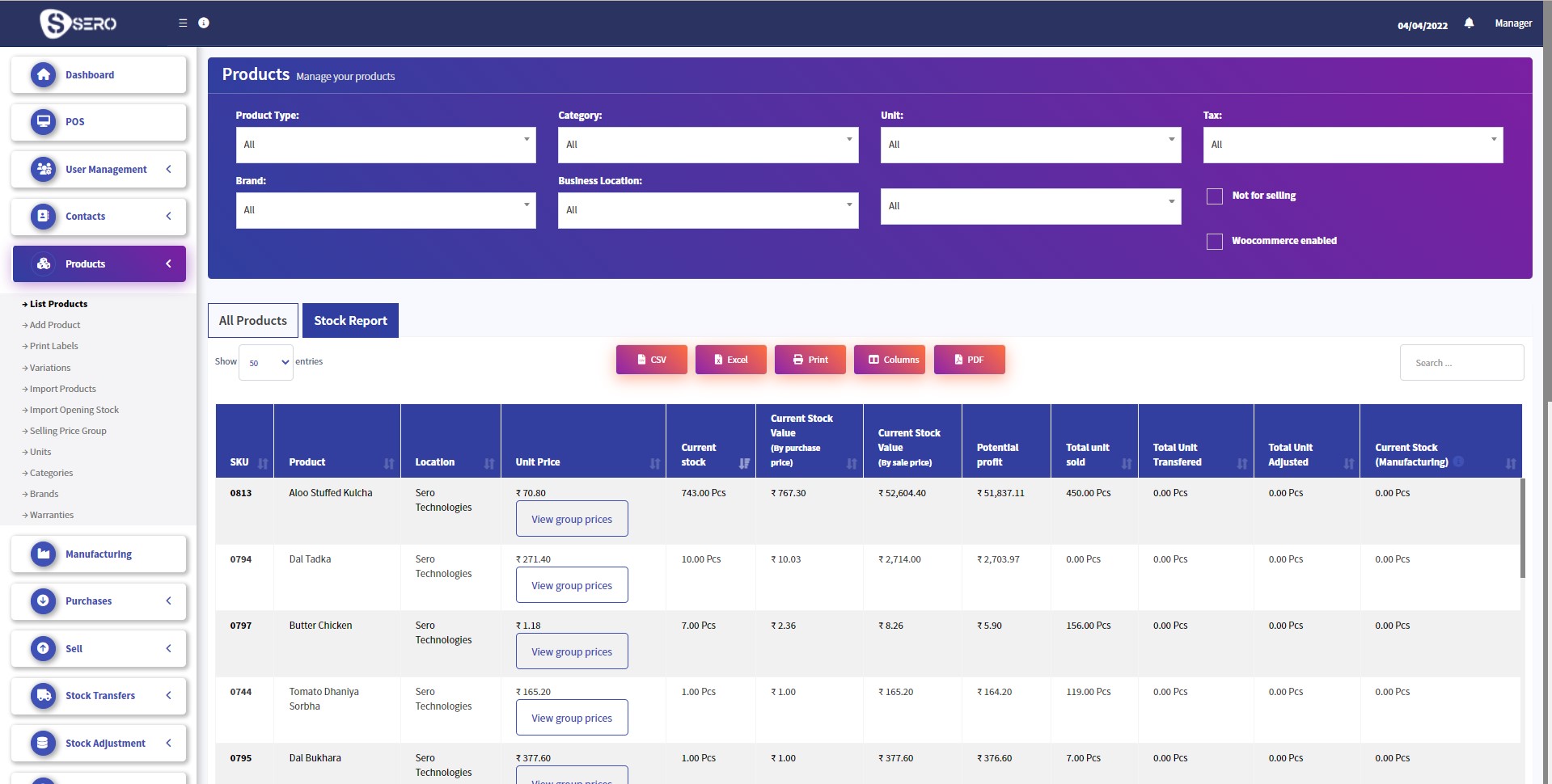List Products 0 0
Here you can view the list of all your products. You can use the filters on the top to filter products by any of these options. To view all products please choose All from the Show Entries dropdown.
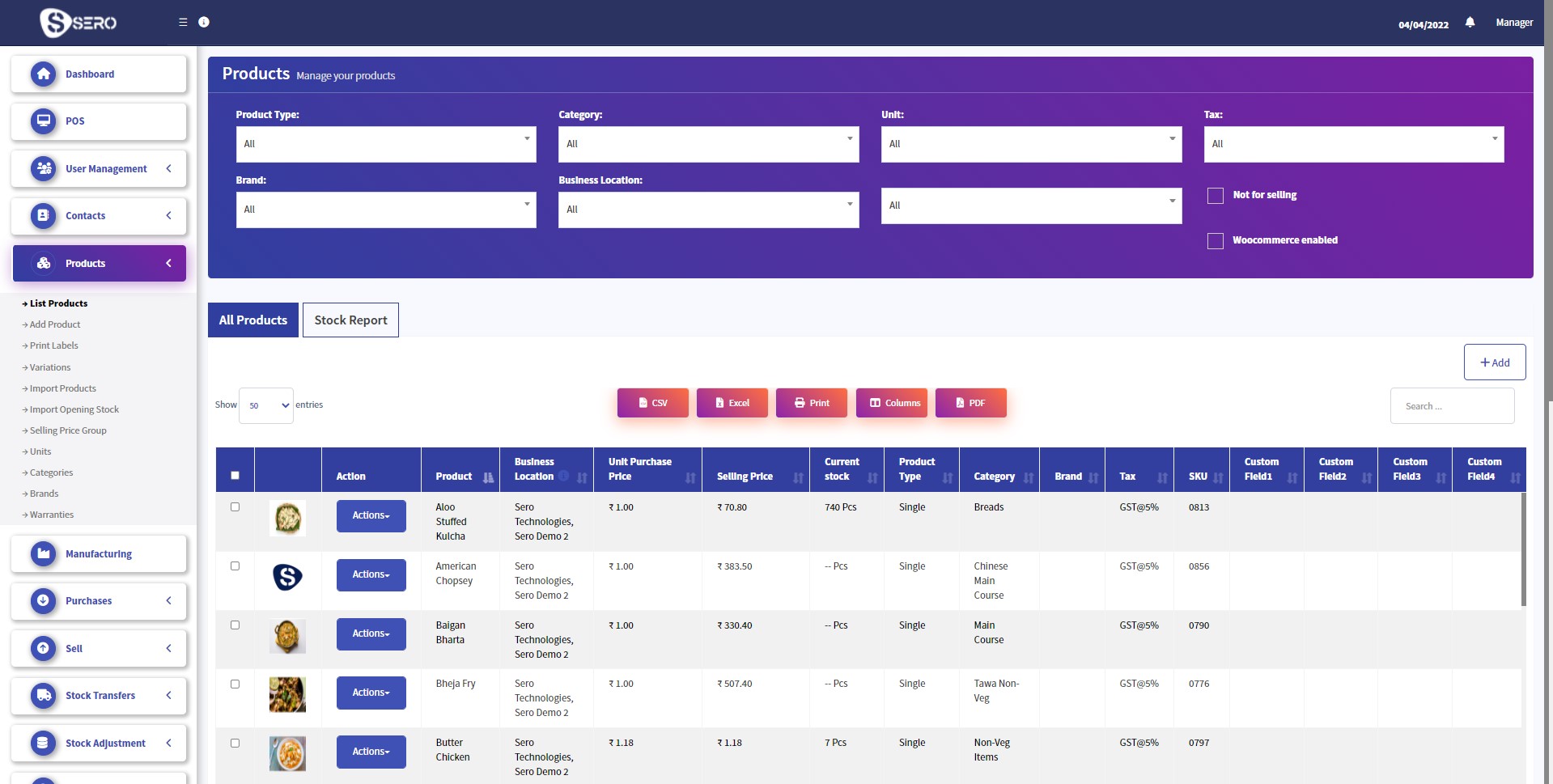
Bulk Edit Actions: If you want to bulk edit or do any bulk action then select all the products and scroll down to the page. Here you will see a menu for Bulk Product Actions. Please click on any button to perform that action.

Bulk Product Edit: Click on Bulk Edit to edit multiple products at one time.
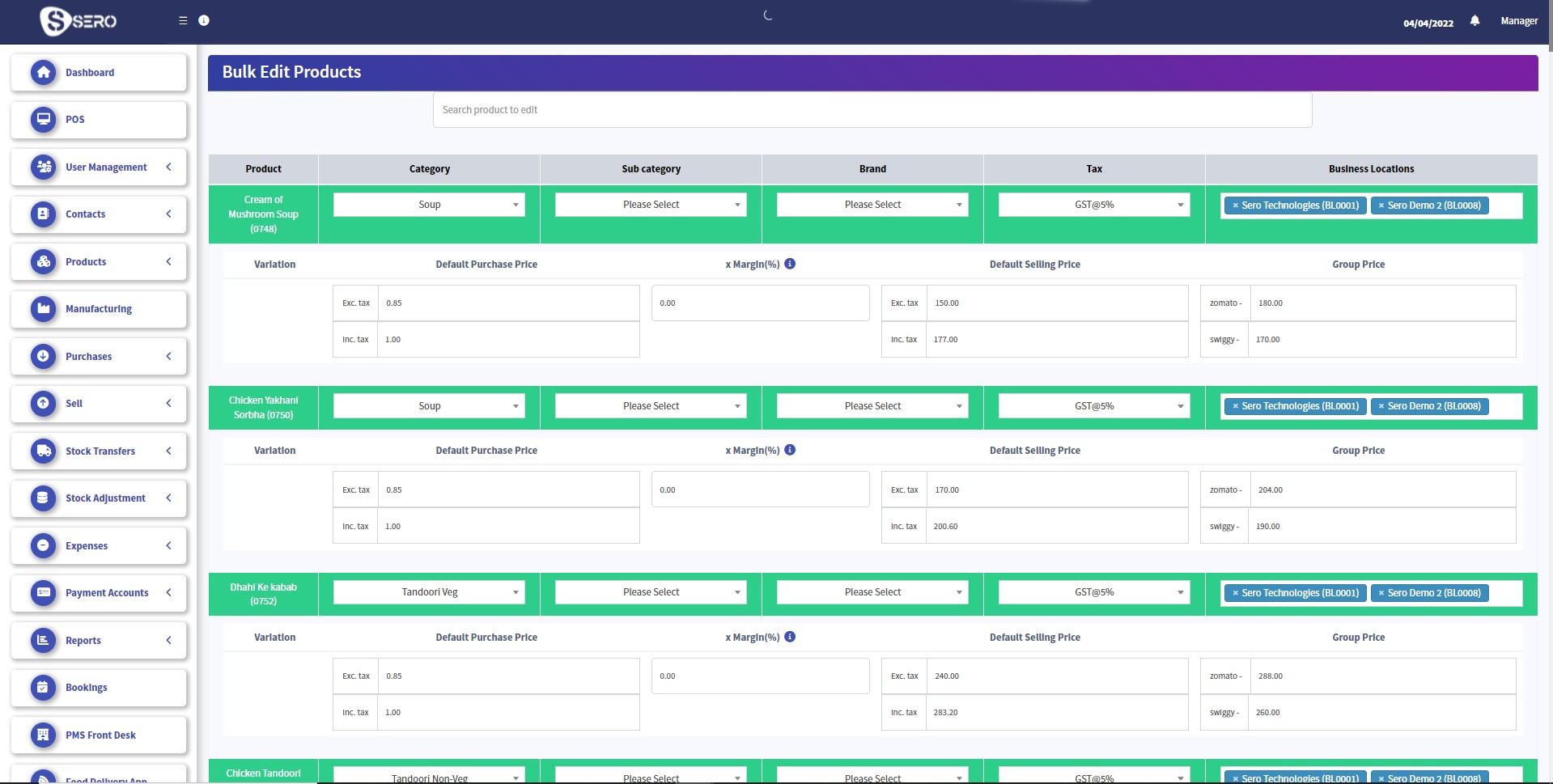
Product Actions: Click on Actions button to see the available set of actions you can perform on any product.
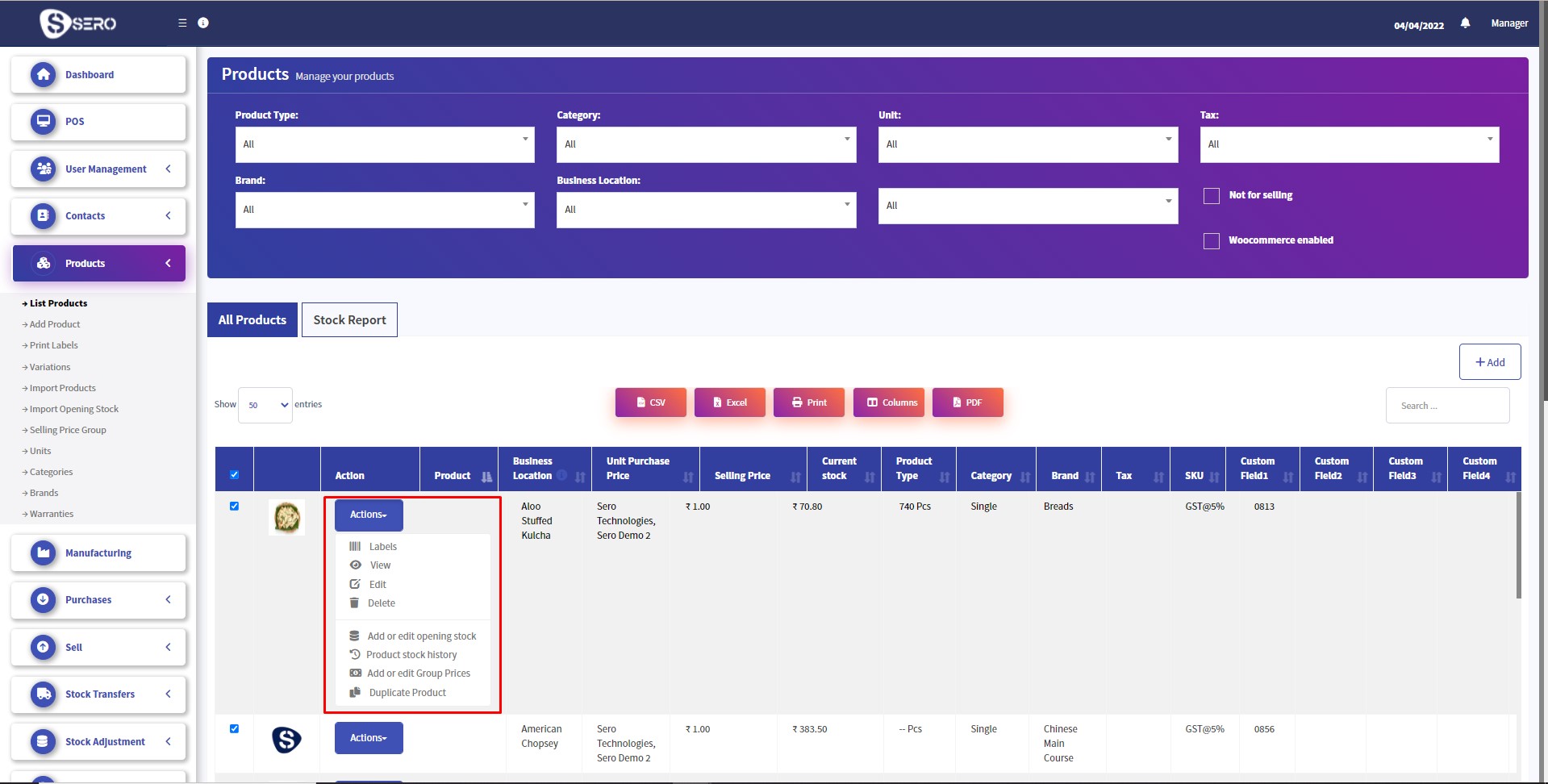
Product Stock History: Here you can view the entire purchase and sell history of any product.
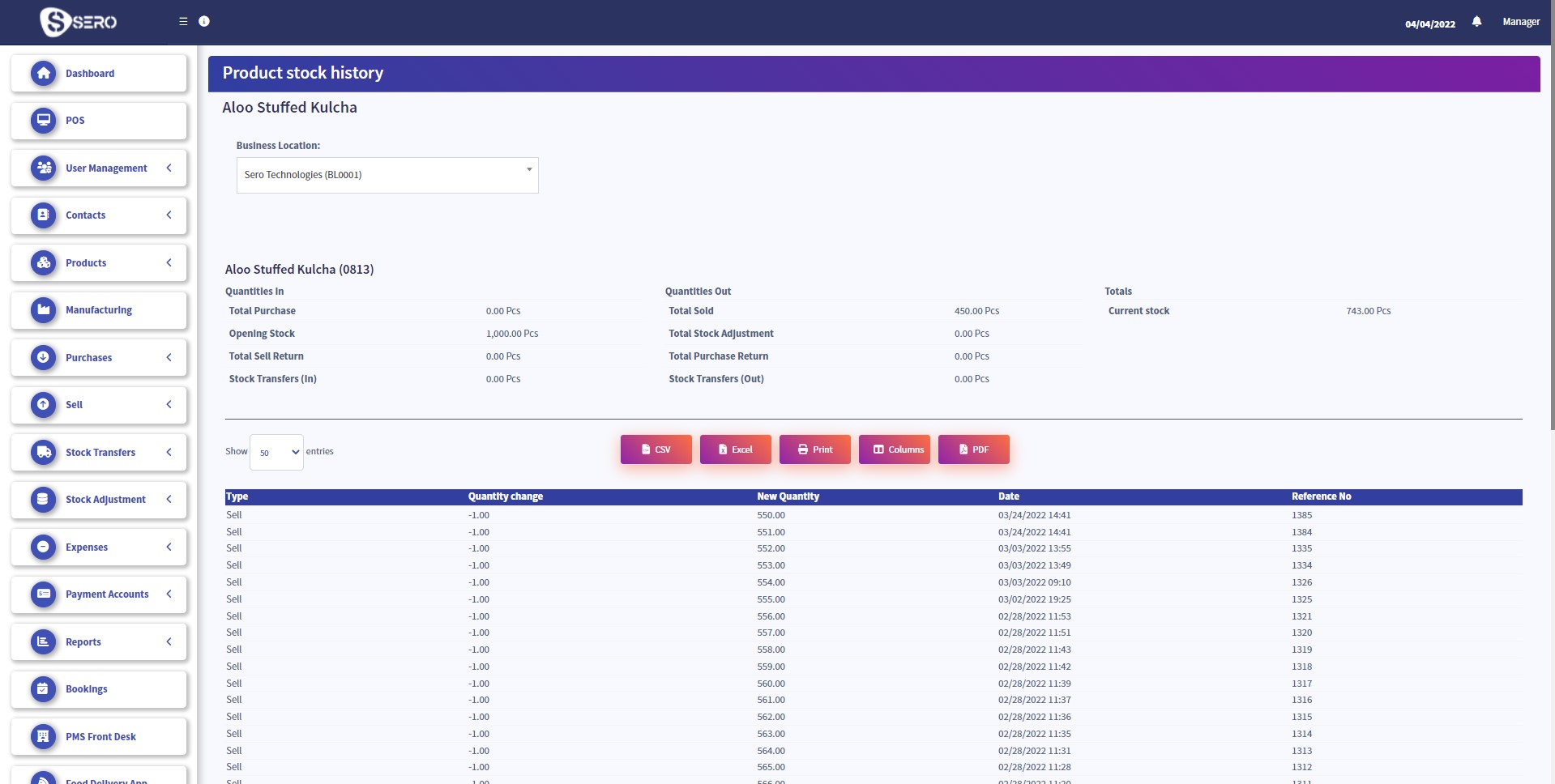
Product Stock Report: Here you can view and download the entire Purchase and Sell Report of any product.